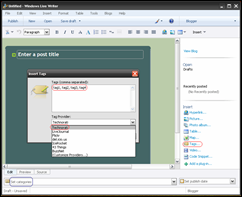Windows Live Writer is a free, downloadable program that works with most popular blogging services, including Blogger. Use Writer to create and format blog posts with rich content, such as maps, tables, hyperlinks, tags (Keywords that can be assigned to a blog post to indicate which category or categories it belongs to. Writer allows tags to be added to blog posts from various social bookmarking websites. When the blog post is published, the tag is hyperlinked to the social bookmarking website, and automatically triggers a search for items with the same tag.) , and categories.
On the right panel of Windows Live Writer, click on Tags (as shown in screenshot). A new window would open. Choose your tag platform like Technorati or LiveJournal or customize your own. Enter comma separated tags. You can place these tags above or below the post. 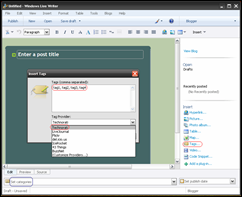
click image to enlarge
And don’t forget to set ‘categories’ at the bottom of Windows Live Writer. ‘categories’ on Windows Live Writer and ‘Labels’ on Blogger are the same things.